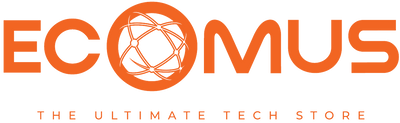Vendor: Vendor:
Arihant Computers
TP-Link EAP115-Wall 300Mbps Wireless N Wall Plate Access Point
Guarantee Safe Checkout
The TP-Link EAP115-Wall is a compact 300Mbps Wireless N wall plate access point designed to provide seamless Wi-Fi coverage in indoor environments such as hotels, offices, and dormitories. Its discreet design allows for easy integration into standard wall junction boxes, making it an ideal solution for enhancing wireless connectivity without clutter.
Key Features
-
High-Speed Wireless Performance:
- Supports wireless standards IEEE 802.11n/g/b, delivering speeds of up to 300Mbps on the 2.4GHz frequency band for reliable connectivity.
-
Wall Plate Design:
- The slim profile fits into standard wall junction boxes (86 mm or EU standard), allowing for a clean and unobtrusive installation.
-
Power over Ethernet (PoE) Support:
- Compatible with IEEE 802.3af PoE, enabling easy installation by powering the device through the Ethernet cable, eliminating the need for additional power outlets.
-
Multiple SSIDs and VLAN Support:
- Allows the creation of up to 16 SSIDs, facilitating network segmentation for different user groups or purposes. It also supports VLAN tagging for enhanced network management.
-
Advanced Security Features:
- Equipped with WPA/WPA2 encryption, MAC address filtering, and rogue AP detection to ensure secure wireless access.
-
Centralized Management:
- Compatible with TP-Link's Omada Controller software, allowing centralized management of multiple access points for easy monitoring and configuration.
Technical Specifications
- Model: TP-Link EAP115-Wall
- Wireless Standards: IEEE 802.11n/g/b
- Frequency: 2.4GHz
- Signal Rate: Up to 300Mbps
-
Transmit Power:
- CE: <20dBm; FCC: <26dBm
-
Ports:
- 1 x Fast Ethernet (RJ-45) port (supports PoE)
-
Power Supply:
- PoE or external power supply (9VDC / 0.6A)
-
Power Consumption:
- Maximum of 5W
-
Dimensions:
- Approximately 86 x 86 x 30 mm (3.4 x 3.4 x 1.2 in)
Installation Steps
- Detach the faceplate of the wall junction box using a screwdriver.
- Remove the faceplate of the EAP115-Wall.
- Connect an in-wall Ethernet cable to the UPLINK + PoE port.
- Secure the access point to the wall using the provided screws.
- Press the faceplate back into position.
Environmental Specifications
-
Operating Temperature:
- Ranges from 0–40°C (32–104°F)
-
Storage Temperature:
- Ranges from -40–70°C (-40–158°F)
-
Operating Humidity:
- 10–90% RH non-condensing